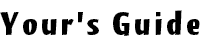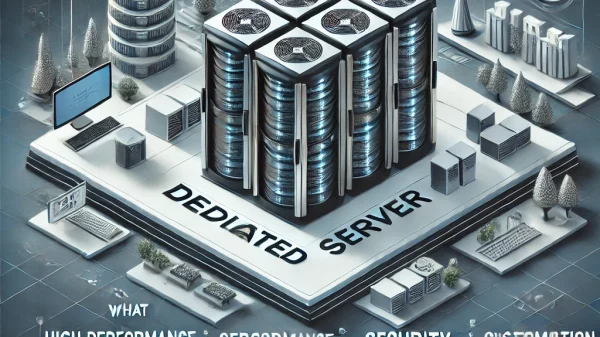What Are Cookies?
Cookies are small text files stored on your computer or mobile device. They contain a unique string of characters that help identify your browser or device.
What Are Cookies Used For?
Cookies enable websites to recognize if your device has visited before. They enhance your browsing experience by facilitating easier navigation, remembering preferences, and analyzing site usage. Additionally, cookies help deliver ads that are more relevant to your interests.
Types of Cookies Used by Your’sGuide
Your’sGuide uses four main categories of cookies:
1. Strictly Necessary Cookies
These cookies are essential for website functionality. They enable core features such as logging in and accessing secure areas.
2. Performance Cookies
These cookies collect information about how you use the site, including login status and browsing behavior. They help manage website performance, track aggregate usage, and test new features.
3. Functionality Cookies
These cookies store your preferences, such as login details and article edits. They enable a personalized experience by remembering your customizations. Data collected is typically anonymous.
4. Targeting Cookies
Your’sGuide and third-party partners use these cookies to provide relevant advertisements based on your interests. They track browsing activity across sites and may share data with advertisers to measure ad performance.
First-Party vs. Third-Party Cookies
First-Party Cookies
Set by Your’sGuide, these cookies enable key site functions like logging in and accessing secure areas.
Third-Party Cookies
Set by external services, these cookies assist with analytics and advertising. Examples include:
- Google Analytics – Analyzes visitor interactions with the site. Data is aggregated and anonymous. Learn more or opt-out.
- Google AdSense & DoubleClick – Serve personalized advertisements based on browsing history. Learn more.
Cookie Duration: Session vs. Persistent Cookies
- Session Cookies – Temporary and deleted when you close your browser.
- Persistent Cookies – Remain on your device until they expire or are manually deleted.
Managing and Deleting Cookies
You can control or disable cookies through your browser settings. For guidance on managing cookies, consult your browser’s Help section or visit About Cookies.