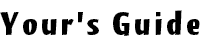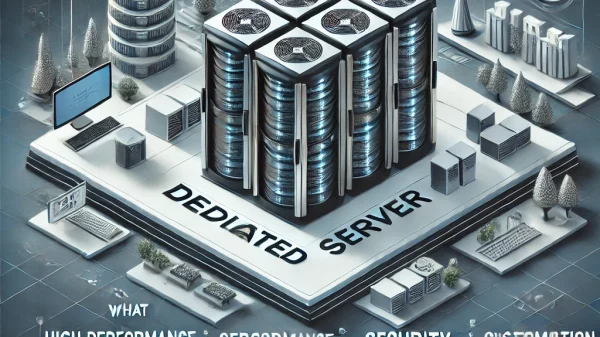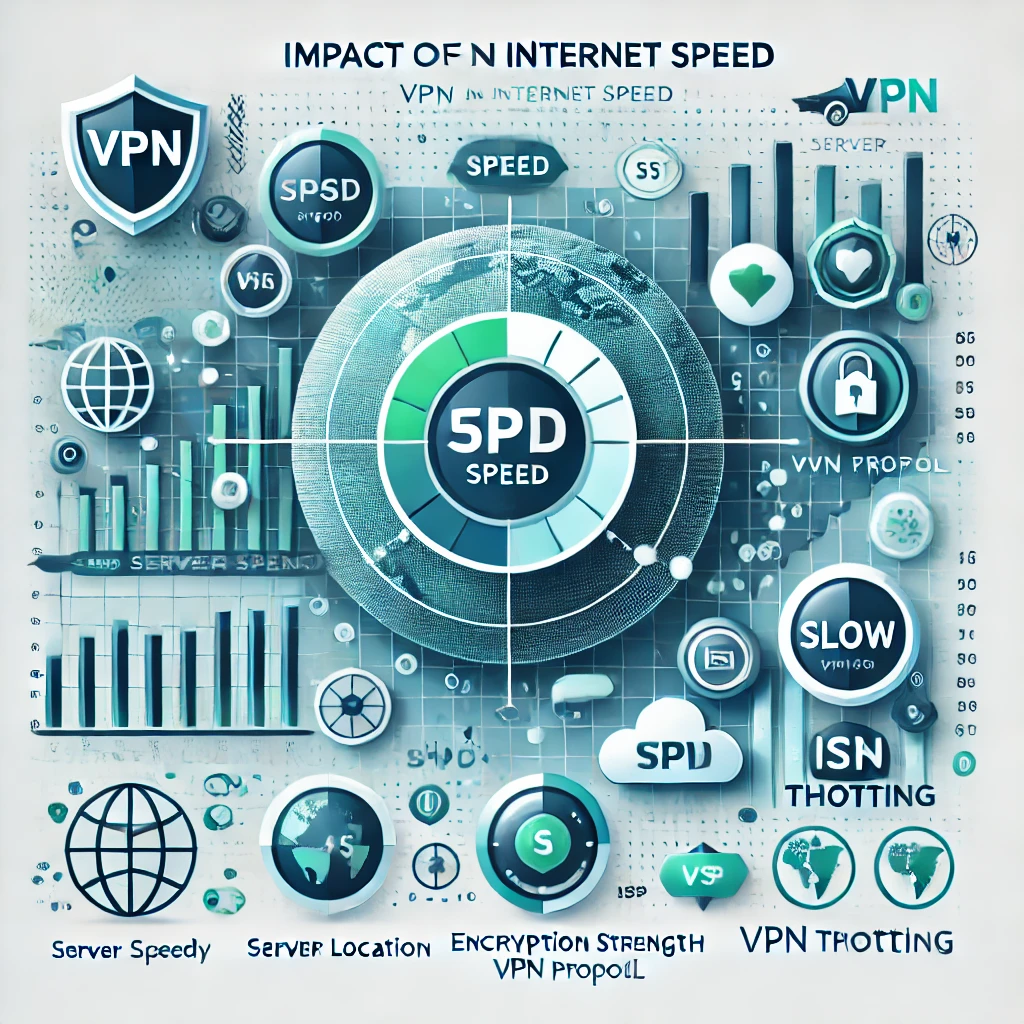A Virtual Private Network (VPN) is an essential tool for online privacy and security. However, many people hesitate to use a VPN due to concerns about internet speed. Some believe that a VPN drastically slows down their connection, while others think it has no effect at all. The truth lies somewhere in between. In this article, we’ll debunk common myths and explain the facts about how a VPN affects your internet speed.
| Factor | Impact on Speed | Optimization Tips |
|---|---|---|
| Server Location | Farther servers increase latency | Choose a server close to your location |
| VPN Protocol | Older protocols (e.g., PPTP) are slower | Use WireGuard or IKEv2 for better speed |
| Encryption Strength | Stronger encryption can slow speeds slightly | Use AES-256 with optimized settings |
| Server Load | Overloaded servers cause slow speeds | Switch to a less crowded server |
| ISP Throttling | A VPN can help avoid speed restrictions | Use a VPN to bypass ISP throttling |
| Internet Plan Speed | Slow base speed = slow VPN performance | Upgrade to a faster internet plan |
Myth #1: A VPN Always Slows Down Your Internet
Fact: A VPN can affect your speed, but it doesn’t always slow it down significantly.
When you connect to a VPN, your data is encrypted and routed through a remote server before reaching its final destination. This extra step can introduce some delay, but with a high-quality VPN provider, the slowdown is often minimal. In some cases, a VPN can even improve speed by avoiding network congestion or ISP throttling.
Myth #2: A VPN Can Make Your Internet Faster
Fact: While a VPN cannot directly increase your internet speed, it can help in certain situations.
If your Internet Service Provider (ISP) throttles your bandwidth for specific activities (such as streaming or gaming), a VPN can prevent this by masking your traffic. This may result in better performance and smoother browsing, especially for high-bandwidth tasks. However, if your ISP provides unrestricted speed, a VPN won’t make your internet faster than its usual limit.
Myth #3: All VPNs Affect Speed in the Same Way
Fact: Different VPN services have different impacts on speed.
The performance of a VPN depends on multiple factors, including:
- Server Location: Connecting to a server close to your physical location generally provides better speed.
- Server Load: If too many users are on the same server, speeds may drop.
- Encryption Level: Stronger encryption (such as AES-256) provides better security but may slightly reduce speed.
- VPN Protocols: Some protocols, like WireGuard and IKEv2, offer better speed than older ones like OpenVPN or PPTP.
Myth #4: Free VPNs Provide the Same Speed as Paid VPNs
Fact: Free VPNs are usually slower than premium VPNs.
Most free VPN services have fewer servers, higher congestion, and bandwidth limits, leading to slower speeds. Additionally, free VPNs often monetize their services through ads, data collection, or selling bandwidth to third parties, which can negatively impact performance. If speed is a priority, investing in a reputable paid VPN is a better option.
How to Minimize VPN Speed Drops
If you experience slower internet when using a VPN, try these tips:
- Choose the Nearest Server – Connecting to a VPN server closer to your actual location can reduce latency.
- Switch VPN Protocols – If your VPN supports multiple protocols, try WireGuard or IKEv2 for better speed.
- Use a Wired Connection – A wired Ethernet connection is more stable than Wi-Fi and can improve VPN performance.
- Avoid Overloaded Servers – Some VPNs show server load percentages; choose a less crowded server.
- Upgrade Your Internet Plan – If your baseline internet speed is slow, a VPN will only make it feel worse.
Final Verdict: Does a VPN Slow Down Internet Speed?
A VPN may slightly reduce internet speed due to encryption and rerouting, but with the right VPN provider, the impact is often minimal. In some cases, a VPN can even improve performance by bypassing ISP throttling. The key is choosing a fast, reliable VPN and optimizing settings for better speed.