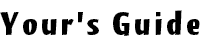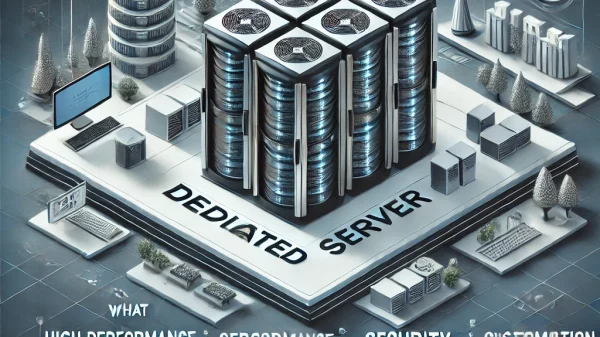Choosing the right hosting plan for your website is a crucial decision that can impact its performance, security, and overall success. With so many hosting options available, it’s important to understand what each plan offers and how it aligns with your needs. Whether you’re launching a personal blog, an e-commerce store, or a corporate website, selecting the best hosting solution ensures a smooth and reliable online presence.
In this guide, we’ll explore the key factors to consider when choosing a hosting plan, the different types of hosting available, and tips to make an informed decision.
| Hosting Type | Best For | Performance | Security | Scalability | Price Range |
|---|---|---|---|---|---|
| Shared Hosting | Beginners, Small Blogs | Basic | Low | Limited | $2 – $10/month |
| VPS Hosting | Growing Websites, Small Businesses | Good | Better than Shared | Moderate | $10 – $50/month |
| Dedicated Hosting | Large Businesses, High Traffic Sites | Excellent | High | High | $80 – $300/month |
| Cloud Hosting | Scalable Websites, Startups | Very Good | High | Very High | Pay-as-you-go |
| Managed WordPress Hosting | WordPress Websites, Bloggers | Optimized | High | Moderate | $15 – $60/month |
1. Understanding Your Website’s Needs
Before selecting a hosting plan, assess your website’s requirements based on the following factors:
- Website Type: Are you creating a blog, portfolio, e-commerce store, or business site?
- Traffic Expectations: Will your site have a few visitors per month or thousands daily?
- Technical Knowledge: Do you need a beginner-friendly hosting service, or can you manage a server?
- Storage & Bandwidth Needs: Does your website contain images, videos, or large files?
Defining your needs will help you choose a hosting plan that fits your project without overpaying for unnecessary features.
2. Types of Web Hosting Plans
There are several types of hosting services, each designed for different website needs.
A. Shared Hosting (Best for Beginners & Small Websites)
- Multiple websites share server resources.
- Most affordable option.
- Limited bandwidth, performance, and security.
- Suitable for personal blogs, small business sites, and portfolios.
✅ Pros: Low cost, easy setup, and maintenance.
❌ Cons: Slower performance, limited resources, and security concerns.
Best For: New websites, personal projects, and small businesses.
B. VPS (Virtual Private Server) Hosting (Best for Growing Websites)
- A virtual server with dedicated resources within a shared environment.
- Better performance, scalability, and security than shared hosting.
- More expensive but offers greater customization.
✅ Pros: Faster speeds, improved security, and scalability.
❌ Cons: Requires some technical skills, higher cost than shared hosting.
Best For: Medium-sized businesses, e-commerce stores, and websites expecting growth.
C. Dedicated Hosting (Best for Large Websites & Enterprises)
- A single server exclusively for one website.
- Offers full control, high security, and excellent performance.
- Expensive and requires technical management.
✅ Pros: Best performance, maximum security, and customization.
❌ Cons: High cost and requires server management skills.
Best For: Large businesses, enterprises, and high-traffic websites.
D. Cloud Hosting (Best for Scalability & Performance)
- Uses multiple interconnected servers to host websites.
- Provides high uptime, flexibility, and load balancing.
- Costs depend on resource usage.
✅ Pros: Scalable, reliable, and fast.
❌ Cons: Can become expensive based on usage.
Best For: Websites with fluctuating traffic, SaaS businesses, and enterprises.
E. Managed WordPress Hosting (Best for WordPress Users)
- Optimized for WordPress sites with automatic updates and security.
- Offers speed and security but at a higher price than shared hosting.
✅ Pros: Hassle-free WordPress management, security, and speed.
❌ Cons: Limited to WordPress websites, higher cost.
Best For: Bloggers, businesses, and WordPress users who want hassle-free hosting.
3. Key Factors to Consider When Choosing a Hosting Plan
A. Performance & Speed
A slow-loading website drives visitors away. Look for hosting providers that offer:
- SSD storage for faster data retrieval.
- CDN (Content Delivery Network) integration.
- Sufficient bandwidth to handle traffic spikes.
B. Uptime Guarantee
Uptime is the percentage of time your website is online. Choose a host with 99.9% uptime or higher to ensure reliability.
C. Security Features
Security is crucial, especially for e-commerce sites. Look for:
- SSL certificates for data encryption.
- DDoS protection to prevent cyber attacks.
- Automated backups for data recovery.
D. Scalability
Your hosting plan should be able to grow with your website. If you expect increased traffic, choose a scalable solution like VPS or cloud hosting.
E. Customer Support
Reliable customer support ensures quick issue resolution. Look for:
- 24/7 support via live chat, phone, and email.
- A knowledge base or community forum for troubleshooting.
F. Pricing & Renewal Costs
Hosting companies often offer low introductory prices but increase renewal fees. Compare long-term costs before committing.
4. Choosing the Right Hosting Provider
Some of the best web hosting providers in 2025 include:
- Bluehost – Best for beginners & WordPress users.
- SiteGround – Great performance & customer support.
- Hostinger – Budget-friendly with solid features.
- A2 Hosting – Fast servers with SSD storage.
- Cloudways – Best for cloud hosting & scalability.
Compare plans, read reviews, and consider your website’s needs before making a decision.
Final Thoughts
Choosing the best hosting plan depends on your budget, website type, performance needs, and growth potential. If you’re a beginner, Shared Hosting is a good start. For better performance, consider VPS or Cloud Hosting. High-traffic sites should opt for Dedicated Hosting.
💡 Pro Tip: Start with a plan that fits your needs today and upgrade as your website grows.