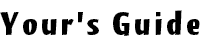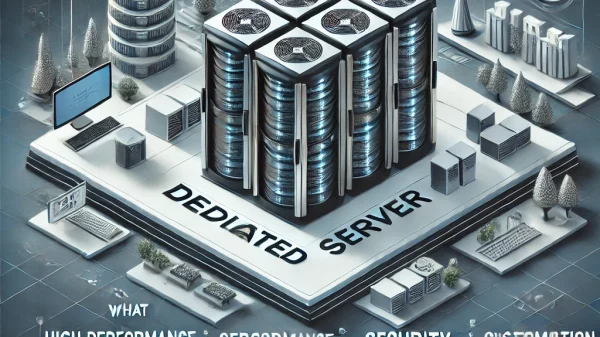A hacked website can be a nightmare, leading to data loss, security risks, and potential harm to your brand reputation. If your website has been compromised, it’s crucial to act fast to remove malicious code, secure vulnerabilities, and prevent future attacks. This guide will walk you through the process of fixing a hacked website and strengthening its security.
| Step | Description |
|---|---|
| 1. Identify the Hack | Check for website defacement, redirects, unauthorized logins, and scan using security tools. |
| 2. Put in Maintenance Mode | Prevent visitors from accessing a compromised site while working on the fix. |
| 3. Backup Your Website | Create a full backup of files and databases before making any changes. |
| 4. Scan for Malware | Use security plugins like Wordfence or Sucuri to detect and remove malicious files. |
| 5. Restore from a Clean Backup | If malware is too severe, restore your site from a previously clean backup. |
| 6. Reset Passwords | Update all admin, FTP, database, and hosting passwords to prevent further access. |
| 7. Update Software & Plugins | Ensure CMS, themes, plugins, and server software are up to date to patch vulnerabilities. |
| 8. Strengthen Security | Enable a Web Application Firewall, 2FA, and SSL to improve protection. |
| 9. Remove Blacklist Warnings | Request a review from Google Search Console if your site was flagged as unsafe. |
| 10. Monitor Website Security | Use tools like Sucuri and Cloudflare to monitor and prevent future attacks. |
Step 1: Identify the Hack
Before fixing the issue, determine the type of hack that has occurred. Some common signs include:
✔️ Unexpected website redirects
✔️ Defaced web pages or unusual content
✔️ Website flagged by Google as unsafe
✔️ Admin access blocked or changed credentials
✔️ Unusual server activity and increased bandwidth usage
You can use tools like Google Search Console, Sucuri SiteCheck, or VirusTotal to scan your website for malware.
Step 2: Put Your Website in Maintenance Mode
To prevent further damage and protect visitors, put your site in maintenance mode while you work on fixing it.
- If using WordPress, install a maintenance mode plugin.
- If on a custom website, set up a temporary 503 Service Unavailable page.
This prevents users from interacting with a compromised site while you repair it.
Step 3: Backup Your Website
Before making any changes, create a full backup of your website, including:
✔️ Website files (HTML, PHP, CSS, JavaScript, etc.)
✔️ Databases
✔️ Server configurations
Store this backup in a secure location in case you need to revert changes.
Step 4: Scan for Malware and Remove Malicious Code
Use security plugins or manual methods to scan and remove malware:
🔍 WordPress Users: Use security plugins like Wordfence, Sucuri Security, or MalCare to scan for malicious files and remove infected code.
🔍 Manual Cleanup:
- Check recently modified files for suspicious code (e.g.,
<script>injections, eval functions, base64-encoded text). - Look for unauthorized admin accounts and remove them.
- Delete unknown or unverified plugins and themes.
Step 5: Restore from a Clean Backup (If Necessary)
If malware has deeply infected your site, the best option may be to restore from a clean backup taken before the hack occurred.
✔️ Restore website files and database from a known clean version.
✔️ Reinstall your CMS or website framework if needed.
✔️ Apply security updates before going live again.
Step 6: Reset Passwords and User Permissions
A hacker may have gained access using compromised credentials. Reset the following:
✔️ Website admin passwords (Use strong, unique passwords)
✔️ Hosting control panel and FTP passwords
✔️ Database and API credentials
✔️ Email and other associated accounts
Also, review user roles and remove any unauthorized users.
Step 7: Update Software and Plugins
Outdated software is a common entry point for hackers. Update:
✔️ CMS platforms (WordPress, Joomla, etc.)
✔️ Themes and plugins
✔️ Server software (PHP, MySQL, etc.)
Enable automatic updates whenever possible to stay protected.
Step 8: Strengthen Security Measures
Now that your website is clean, it’s time to strengthen security to prevent future hacks.
🔹 Install a Web Application Firewall (WAF) (Sucuri, Cloudflare, or Wordfence)
🔹 Set up Two-Factor Authentication (2FA) for admin accounts
🔹 Disable unnecessary plugins, themes, and admin accounts
🔹 Change file and folder permissions for better security
🔹 Enable SSL encryption to secure data
Step 9: Remove Blacklist Warnings (If Any)
If Google has flagged your website as unsafe, follow these steps to remove the warning:
✔️ Google Search Console: Request a review after fixing the issue.
✔️ Third-party security services: Contact them for delisting if needed.
Step 10: Monitor Your Website Regularly
Security is an ongoing process. Use monitoring tools like:
✔️ Sucuri or Wordfence for real-time security alerts
✔️ Google Search Console for malware warnings
✔️ Cloudflare or other CDN services for DDoS protection
Schedule regular security scans and backups to stay ahead of potential threats.
Final Thoughts
Fixing a hacked website requires immediate action and ongoing security improvements. By following these steps, you can restore your website, remove malicious code, and prevent future attacks. Prioritize security best practices to ensure your website remains safe and secure.